Now that everyone has a website (or at least sees the importance of having one), I’d like to chat a little bit about Facebook.
Facebook is “the” social networking site these days. Sure, it was not the first, but the Facebook team figured out a way to take what sites like MySpace and Friendster did and turned social networking into a phenomenon of connectivity. The idea that Facebook really capitalized on was the idea of enabling business, organizations, and events to be right in front of their users.
Let’s go back to 2004.
When Facebook launched in 2004, the site was exclusively for college students. By the end of 2004, Facebook reached 1 million users. In 2006, the year that they opened up the site to everyone, they reached 12 million users. Most recently, Facebook has reached 800 million active users. It’s no wonder some of the biggest brands and organizations are taking advantage of this utility to reach out and put their message right in front of consumers. It’s no wonder, though, how big brand names, like Kellogg’s, Ford, and Old Navy, can pull a lot of interest and attention. The question is, how do small businesses effectively use Facebook and what it has to offer?
There are many ways to utilize Facebook to benefit your business, and some of them are business specific. The first reason, and probably the most important, is how you set up your Facebook page.
Many small businesses make the mistake of setting up a profile instead of a page. This is detrimental to the business. Facebook has gone to great lengths to ensure that businesses can measure the analytics for their pages, track their virality, and connect with their users. Here are some of the features and benefits businesses have by setting up a page:
Insights
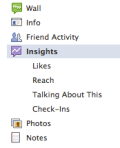 You really only need one reason to have a page, and Insights is it. Facebook has really harnessed what businesses should know about how effective their page is, and turned it into this analytics page. The information is easy to narrow down to specific dates, track posts, even see how many of your fans’ friends viewed your posts, as well. You can track your page’s likes, including demographic information on your fans. I think knowing what countries your fans are in is pretty neat, too.
You really only need one reason to have a page, and Insights is it. Facebook has really harnessed what businesses should know about how effective their page is, and turned it into this analytics page. The information is easy to narrow down to specific dates, track posts, even see how many of your fans’ friends viewed your posts, as well. You can track your page’s likes, including demographic information on your fans. I think knowing what countries your fans are in is pretty neat, too.
Once on the web, always on the web. We have all heard this before. Facebook for pages has arranged it so you can easily control the level of profanity you allow on your page, as well as  block certain words from being able to be posted on your page. Also, if Facebook believes a post is spam, it will not immediately place the post on your fall, but hide the post and an administrator of the page will have to review it and either confirm that it is ok to be posted or delete it. This protects your page, your business, and your fans, really.
block certain words from being able to be posted on your page. Also, if Facebook believes a post is spam, it will not immediately place the post on your fall, but hide the post and an administrator of the page will have to review it and either confirm that it is ok to be posted or delete it. This protects your page, your business, and your fans, really.
Something important that I would like to note here is social marketing differs a lot from traditional marketing. Traditional marketing is one-way communication, like a commercial, for example. A commercial is putting information out to you, and there isn’t a way to comment on it, share it with friends, or give your feedback. Social marketing enables fans to receive costumer service, file complaints, follow new products, and connect with other customers. It is an active, on-going exchange of information. It is common practice to allow negative comments on your page. It is how you, as an organization handle the negative comment that will be remembered.
Best Practices and Social Plugins
Facebook also provides some marketing and engagement tips for their page users. These are located under your settings page. Here, you can find information on how to use social plugins, such as a Like Box to connect your Facebook page to your website (I know, that word again!). Do you have a sign in on your page? You are able to have users sign in with their Facebook information and subscribe to your site.
As a consumer and a customer, it is important to me that organizations have their own pages instead of profiles as I don’t want all of my personal information shared with the business. What I do want is to be able to connect with that organization, receive information from them, and share their information with friends.
Intrigued? If you have your business set up on a profile page, it is not too late! Facebook has realized that many pages exist this way and has made it possible for you to migrate your profile to a page without losing your friends! I have linked to the instructions on how to do this, so please, take a look and get migrating! The only thing I can say, is to make sure you download your information first, as this process does not move everything over, but it does move the most important information over.
After you build your website, create your Facebook page. If you already have one, make sure you are using a page and not a profile. Your fans will thank you, and you’ll love the analytics and tracking.
And maybe next week, I won’t have an assignment for you. I’ll try to just keep it informative.
All screenshots are from Restoring Rutland’s Facebook page.
